Get connected. The Church Center App is the best source of info about what is happening at The Bridge.
Events and info are updated regularly. If you don’t see something you heard is happening, just call the office – we could have missed something or just forgot to update the group, event, calendar, or sign-up.
What you can expect on the app:
- Calendar
- Event Info
- Registrations
- Check-In
- Life Groups
- Submit Prayer Requests
- Online Giving
- and More!
If you're new to our church or new to the app, please follow the steps below to get started
- Download the “Church Center” app
- Open the Church Center app and find our church.
- Search the church by entering the zip code “91335”
- Select “The Bridge Bible Fellowship”
- Log into Church Center
- Enter your mobile number or email and then click “Next”
- Enter the verification code sent to your phone or email
You’re now logged into the Church Center app!!